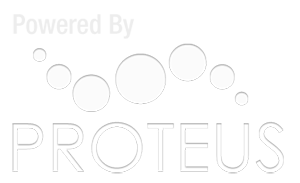Santee Youth Recreational Soccer: Player Registration
To register, please follow steps below. Note - If you register your child and later wish to change age divisions, do NOT register your child a second time for the same season. Please email league director to change your child's age division.
CREATE A SPORTSPLEX USA ACCOUNT:
(Note: You will only have to do this once. If you've already created a parent account, start at Step 3. If you've already created a parent account and a child account, start at Step 5).
- Step 1 – Click the blue SIGN UP button at the top of this page.
- Step 2 – Fill out your (PARENT) information and click REGISTER. (You will now have a MY TEAMS page).
- Step 3 – From your MY TEAMS page, click the link that says CREATE CHILD ACCOUNT.
- Step 4 – Create as many child accounts as needed. Each of these children will be listed on your MY TEAMS page.
REGISTER FOR UPCOMING SEASON:
- Step 5 – Log into your account using your email and password.
- Step 6 – Locate your child’s name and click REGISTER FOR UPCOMING SEASON.
- Step 7 – Be sure to select SANTEE PARK, then YOUTH RECREATIONAL SOCCER, then the appropriate DIVISION and SEASON. Click REGISTER. Continue by completing the online registration form and click REGISTER.
- Step 8 – Enter your credit card information for payment and click SUBMIT
After registering and paying your league fees, you will receive a confirmation email. Following the registration deadline, Assessment Day rosters will be formed and you will be contacted with your first session time. If you have any questions or concerns, please contact Youth Soccer Office at 619-334-1000 x416 or [email protected].